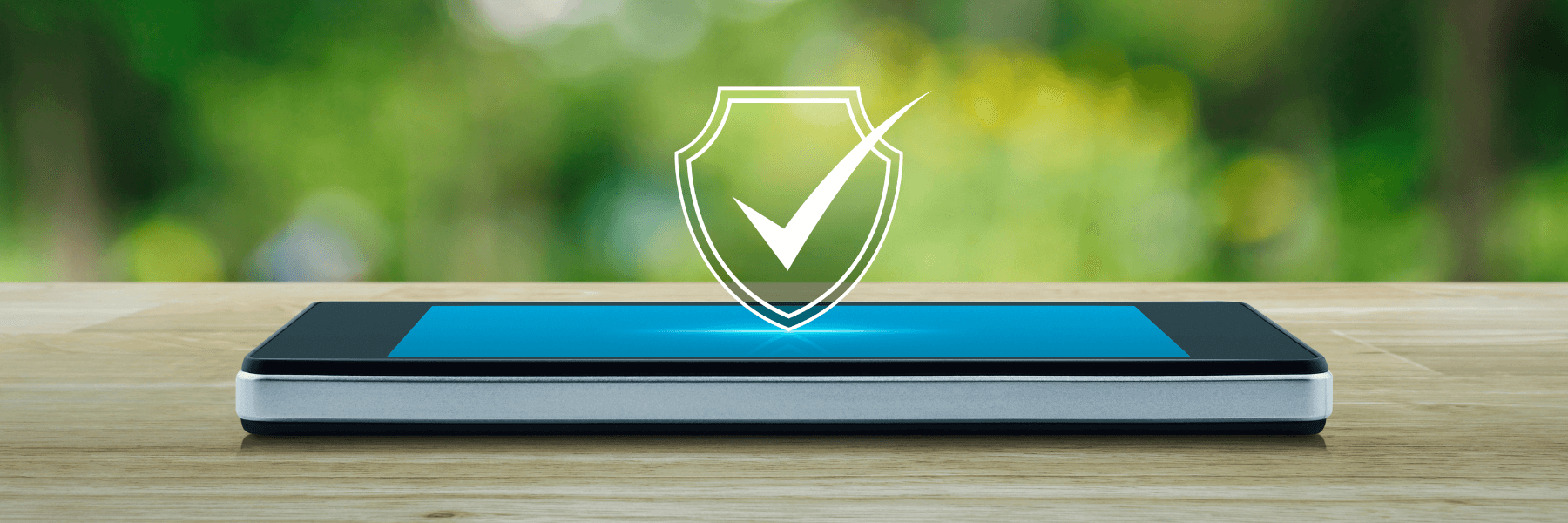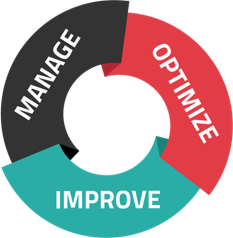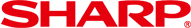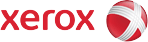Easy Paths to Sustainability in Your Office
We know "sustainability" and "easy" don't always belong in the same sentence. However, for the past 33 years, it's been our mission to make those words go together like trees and leaves--both in our own operations and for businesses like yours. Here's a look at what we've learned and how it can help you go green without breaking a sweat.
Sustainability for Your Business
Your business, like every business, has a role to play in protecting the environment. Of course, it's not always clear what that role is--which is why it's helpful to have some pointers like these: