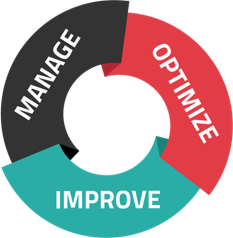What is Windows 11? How different is it from Windows 10? When is the right time to upgrade? In today's tech tip, we'll tell you everything you need to know. Let's get started!
Welcome to Windows 11
Windows 11 is the latest version of Microsoft's operating system (OS), originally released in October 2021. While it may feel familiar to any long-time Windows users, it introduces plenty of new features--including a host of security updates that will help protect your data like never before.
Here's a closer look at Windows 11 in all its glory:
How is Windows 11 different from Windows 10?
Many of the core features you love from Windows 10 are still present in Windows 11. However, there are some key differences, including:
- Design: Windows 11 shows off a new design, sporting rounded edges, simplified menu layouts, and a more user-friendly interface.
- Toolbar: Do you enjoy moving your desktop toolbar? Bad news--this functionality is removed in Windows 11, which means the bar can no longer be resized or manipulated to fit your preferences.
- Performance: Many of the new Windows 11 features promise improved load times, memory, and power management.
- Browser functionality: If you want to switch away from Microsoft Edge as your default browser, you'll have extra steps with Windows 11. Now, you have to go into Settings and switch over each file type individually.
- Apps: Unlike other operating systems, Windows 11 makes it somewhat more difficult to interact with third-party apps. That's especially true when it comes to Widgets, which are no longer integrated quite as smoothly as Windows 10 users might expect.
In short, Windows 11 is a familiar experience with many improvements over its predecessor, one that both new and long-time Windows users will find enjoyable. However, certain changed features may irritate those who have gotten comfortable with the Windows 10 experience.
What are the technical requirements?
One of the biggest Windows 11 considerations is your tech environment--that is, the technical requirements of each device upon which you plan to install the new OS. Here's a quick breakdown:
- CPU: 1GHz or faster with two or more cores on a compatible 64-bit processor or System on a Chip (SoC).
- RAM: 4GB.
- Storage: 64GB minimum.
- TPM: Trusted Platform Module (TPM) version 2.0.
- Graphics card: DirectX 12 or later with WDDM 2.0 driver.
You'll also need a few other things, like internet connectivity, a Microsoft account, and a current windows version of Windows 10 (2004 or later).
Should you upgrade?
The big question is whether to switch your business to this new OS. Let's take a closer look:
Reasons to switch
If you're looking for security improvements, you can't get much better than Windows 11. This OS also has all the latest features and functions, which means your company won't be left behind the curve. You'll also be able to use Windows in ways you might not have been capable of with Windows 10, maximizing your software investment.
Reasons not to switch
If you're happy with Windows 10 performance and functionality, or if this isn't a good time for a large-scale change, you might not want to upgrade just yet.
When to Upgrade to Windows 11
There's a perfect time for just about everything, and Windows 11 upgrades are no different. Here are a few considerations when it comes to this big change:
Are you ready?
This is a deceptively simple question. You shouldn't start the upgrade process if you aren't ready to handle the switch--so don't be afraid to hang onto Windows 10 a bit longer if it's not the right time.
Are you in the middle of a big project?
Big, important projects may be a constant for some companies. However, if you're right in the middle of something particularly tricky, you might not want the added complication of an OS upgrade right now.
Did you just purchase new devices?
New devices are the perfect opportunity for a new OS. Installing an old system on a new machine is like taking a step backward!
Do you need to upgrade all at once?
If you're hesitating, it might be worthwhile to consider upgrading one device or team at a time. That way, you can structure your approach in tiers and limit interruptions.
Windows 11 and Beyond: Upgrading with Managed IT
When you decide it's time for a Windows 11 upgrade, your best bet is to start with managed IT services. Your managed IT provider is an expert in all things tech--and that includes Microsoft offerings. You'll have a smooth, stress-free upgrade experience--all your concerns addressed, all your questions answered--and your workflows will be up and running in no time. Plus, data and app migration will be easier than ever.
Managed IT also goes beyond Windows 11. Whether you need network upgrades, device settings optimization, or troubleshooting support, your provider has your back.
In conclusion, Windows 11 is a worthwhile upgrade for most businesses, but it doesn't have to be immediate. It's better to plan your approach and get a little help from managed IT before jumping in.
Get started with managed IT services today!