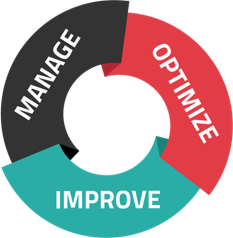Does your computer wake up about as enthusiastically as a teenager on a lazy summer day? Do you find yourself waiting ages for apps to load or windows to open? If so, you may have office technology troubles--and today's tech tip (along with a little help from managed IT services) can make a big difference.
Why Is Your PC So Slow?
Office technology is supposed to make your life simpler and your tasks faster--but when it comes a slow PC, you can't count on either of those things. Instead, this sluggish performance adds frustration, confusion, and inefficiency to your workflow.
So, why is your PC acting like a snail instead of a cheetah? Here are a few possibilities:
#1: You haven't restarted in some time.
It's best practice to shut down your machines at night whenever possible. However, that's not always realistic--which means some company PCs can be awake for weeks or months at a time.
Just like your people, your computers work hard--which means they deserve a break. If they don't get one, their efficiency will start to suffer. That's why procrastinating on a reboot can lead to slow response times and poor PC performance.
#2: You don't have enough RAM.
RAM, also known as your computer's memory, is like "brain space" for your machine. Everything you do--from running complex programs to moving your mouse--takes up different amounts of memory. If you're constantly running a lot of apps or keeping dozens of browser tabs open, your computer's memory is likely pretty full at all times--which means there's no room for additional tasks.
The good news is that you can install additional RAM to help your computer get up and go. Just remember to pull out your owner's guide to find the specifications you'll need for your specific device.
#3: You have unnecessary apps installed.
Apps and programs take up space on your computer, and some of them even run background processes that eat up your memory. If you're not using these apps, you might forget they're there--but your computer doesn't.
For this reason, it's best to run a review of everything installed on your machine. This might take a while, but it's an important step--especially if you're able to uninstall some unnecessary programs. You'll also have the chance to get rid of anything you don't pay attention to, which could help simplify your security approach.
#4: You don't clean your hard drive.
Everyone has files they don't need anymore--especially a hustling business like yours. If you don't clean your hard drive every once in a while, those unnecessary files will take up too much space and slow your machine to a crawl.
As you're cleaning files, remember that moving them to a recycle bin isn't the same as deleting them. You'll need to clear the recycle bin to permanently remove items.
#5: Your machine is old.
The unfortunate truth is that, even if you do all the right things, old office technology is slow office technology. Most of these machines weren't built to last forever, and sometimes an upgrade is the only way to speed up your performance.
How Managed IT Can Help
While there are many "self-help" solutions for a slow PC, the best approach is to get help from the experts--and that's where managed IT services comes in. Managed IT is a one-stop solution for all your office technology, from PCs and mobile devices to network connections and security features. Your provider will approach your tech environment holistically, which means they'll be able to identify device-specific issues (like a crowded hard drive) vs. large-scale problems (like a slow internet connection).
Once your provider has identified your office technology trouble, they'll work with you to implement targeted solutions. That could be as simple as helping you build good PC restart habits or as involved as redesigning your IT infrastructure. Better yet, your provider can help you plan and budget for any necessary upgrades, so even an old machine won't be able to slow you down.
In conclusion, a slow PC can have many causes and underlying problems. If you want the best answers (and the most effective solutions), you need help from managed IT.
Say goodbye to PC performance issues. Contact us today to cut out inefficiency and get the IT environment of your dreams!