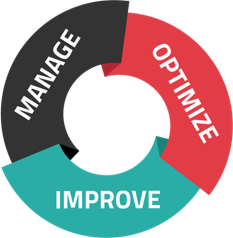Network printers are a huge benefit for your business, but did you know they can also be a colossal risk? Here are a few office technology tips to help make sure your network printers are safe and sound!
Are Printers a Security Risk?
The unfortunate truth is that digital criminals, thinking you've overlooked your network printers in your security protocols, will generally try to hack those machines first--and too often, their attack will be successful. To keep this from happening to you, it's essential to realize that printers are and should always be a huge part of your overall "security environment," which means that they need to be protected both individually and as an interconnected part of your office.
Take Control of Printer Security
Although the reality of printer security might seem grim, the truth is that you do have control. To put you on the road toward tighter security, here are some simple office technology tips you can try out right now!
#1: Always update.
Patches and updates are designed to address specific security concerns with your network printer. If you don't upgrade on time, you're leaving the door wide open for hackers.
#2: Change defaults.
Network printers come with default passwords, names, and other information that you'll want to change immediately. Those defaults are too easy to guess.
#3: Encrypt.
Encryption can be your best friend. Even if hackers do gain access to your printer, they won't be able to use your data.
#4: Use a separate local network.
A local network separate from your computers and other devices can help keep your printers safe, especially if you don't have any additional security features up and running.
Are you looking for more office technology tips? Worried about securing your network printer? Contact us today!