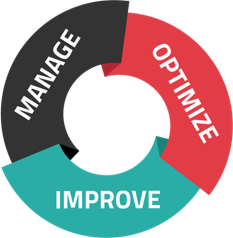Feeling overwhelmed by digital documents? They might not be sitting on your desk, but they can still get in your way--which is why it's so important to have a method for organizing files the smart way. Here are a few tips to get you started!
Why Organizing Files Is So Important
Here's the truth: All the technology and digital evolution in the world won't help much if you don't have a solid organizational method.
Take, for example, the humble scanner. These hardworking machines capture and digitize your documents, removing the stress of physical data--but they can't organize your new digital files for you. If you don't take that next step, you could run into issues like these:
- Inefficiency caused by the inability to quickly locate necessary files.
- Difficulty tracking edits, updates, and general changes.
- Trouble accessing historical files when you need them (for example, during audits).
- Potential security vulnerabilities and data breaches.
Simply put, organizing files is a pretty big deal.
Tips for Organizing Files
Ready to get organized? Here are some tips to help put those files in their places:
#1: Use Document Management
Document management might just be the easiest and most effective solution for organizing files. That's because document management combines the digitization and organization processes into one smooth workflow. For example, you can scan a document and automatically place it in a relevant location based on parameters you set yourself. You can also search by keyword, date, title, and more--which means your files are never more than a click or a tap away.
Hint: To get the most out of document management, make sure you choose solutions and organizational methods that fit your existing workflows instead of making too many changes all at once.
#2: Create Naming Conventions
If everyone names files in different ways, it's difficult to efficiently locate data. That's why one of your first tasks should be creating a naming convention that applies to every document in your business. This helps employees understand exactly how to choose titles when scanning files or creating new ones.
Hint: Create naming conventions as soon as possible and apply them to new files. That way, you're not creating new confusion while updating the names of older or previously scanned documents.
#3: Keep Things Tidy
Duplicate documents get confusing--and they can be a security vulnerability, too. Tools like version control help ensure that everyone can work on the same file at the same time, which means you don't need all those duplicates. Also remember to get rid of dead, broken, or unnecessary shortcuts.
Hint: If you send file and shortcut copies to your recycling bin, make sure to flush it out regularly, or this data will still be visible to anyone who gains access to your computer.
#4: Don't Use Your Desktop As a Desk
It's tempting to spread shortcuts and files across your desktop so you can access them easily. However, too many icons can quickly get distracting--and disorganized, too. Whether you're moving files from a USB, taking quick notes during a meeting, or just trying to remember where you put that photo, it's smarter to lean on solid file organization instead of using your desktop as a desk.
Hint: Keep important software and app shortcuts on your desktop, but store documents in files.
#5: Stay Consistent
No matter how you start organizing files, make sure you stick with your newly created habits. Naming conventions, for example, won't help much if you use them the first few weeks and then get lazy. It's okay to tweak certain elements as you find out what works and what doesn't, but don't get complacent--otherwise, you'll have to clean up another digital mess.
Hint: Make sure everyone knows exactly the expectations and how to follow them. Confusion makes things messy!
Conclusion
Organizing files isn't always easy, especially when you have so many options to consider and parameters to juggle. The good news is that, with a few tips and tricks up your sleeve, it's possible to get your digital life under control (and keep it that way).
Need help organizing files? Contact us today to see what scanning and document management can do for you!