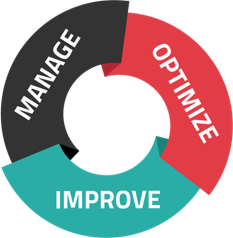As operations are getting more and more complicated, it's more important than ever to adjust your workflows as needed to ensure the best productivity. New problems are introduced into industries often, and this requires checking to see how your workflows are handling any new problems. It may be that some of your employees need to cross train on new skills to make the flow work better. Or, the entire office may need a lesson in some new aspect of the business. With more broadly trained employees, there will be less downtime if someone is missing, and more services can be offered to customers.
Never underestimate the power of a strong, streamlined workflow. If you can find and eliminate inefficiencies, reduce overspending, and solve other common but tricky problems, then you're well on your way to happy customers, happy employees, and a happy bottom line--but how can you get there? Here are a few simple tips to help streamline your workflows!
Workflow Workshops
There are all kinds of ways to "workshop" your workflows and find effective, efficient solutions--like managed print services. By helping you put your focus where it matters--for example, on enhancing security--managed print helps you take what you love about your workflows and enhance it, all while helping you wherever you're struggling. At the end of the day, no matter what solutions you choose, remember that your workflows need to be efficient for you rather than everyone else, so don't let "cookie cutter" answers be good enough. Instead, take what you learn from other places and companies and tailor it to work for your unique needs!
Ready to get started? Here are a few simple tips to help streamline your workflows!
#1: Write it out
Sit down and write out (or sketch out, or talk out) your workflows step-by-step. Follow a document through its entire life-cycle or list the tasks necessary to make communication possible. This can help you spot inefficiencies and reduce little problems.
#2: Identify your pain points
Where do your workflows continue to disappoint you? Are you overspending, or allowing documents to go unsigned and forgotten, or accidentally overlooking security risks? Take these problems and track them to their source, and then try coming up with solutions from there.
#3: Go to the experts
And by "experts," we mean the people who function within your workflows every day--your team! Ask them what they think can be improved and make sure they're properly trained on any solutions you implement.
One Step at a Time
Chances are, your workflows are already complex. That's why the entire flow shouldn't be changed all at once. Try changing one step, gauge how well it works and then see if it causes any problems New solutions can then be worked into the next change. To choose the first step to change, find out where the majority of problems have come from. Is there one single step that can be isolated? How can that one be made more effective?
Adding Automation
When evaluating your workflows, consider whether any of the steps can be replaced with automation. More and more tasks today can be automated, and doing so removes human error from that part of the workflow. Sometimes, replacing one step with automation helps enough that the rest don't have to be replaced by machines. Or, you may find that it helps productivity so much that you want to set up more steps with automation. Today's business machines and software automate more tasks than ever before, so don't be afraid to utilize those tools for your business.
Looking for other ways to find and eliminate inefficiencies, spend your budget effectively, and enhance your security? We're here to help. Contact us today!