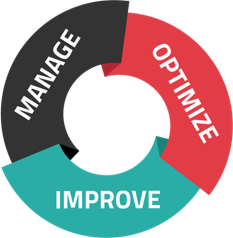Security for your printers and copiers isn't something you can take lightly, but it shouldn't be stressful, either. With these few quick tips you can try out today, you'll be well on your way to safer, happier office equipment!
Don't Forget the Office Machines
Although security is a huge part of everything in the business world, many businesses of all shapes and sizes still routinely overlook printers and copiers when it comes to protecting the workplace. That can be a huge problem, since hackers often start with the machines they know are overlooked by most security protocol. Luckily, it's not difficult to get started protecting your printers and copiers--all you have to do is start implementing simple tips like these!
Tip #1: Try authentication.
User authentication helps protect your printers and copiers both online and offline. Just like the name sounds, this solution requires everyone to enter a PIN, scan an ID card, or otherwise prove their identity before they can use the device.
Tip #2: Protect the hard drive.
You probably know how important it is to protect your computer's hard drive, since that's where so much of your data is stored--but did you know that printers and copiers save information on their hard drives, too? You can implement permissions software to help protect hard drives--and always remember to wipe the memory before you return rented or leased devices!
Tip #3: Work with the machines.
Many printers and copiers come with standard options to help you boost security, including secure print, which holds a document until the right person comes along to enter a password. This ensures that no file ends up sitting on the paper tray where it might end up in the wrong hands.
Protecting printers and copiers doesn't have to be stressful. For more security tips like these, contact us today!