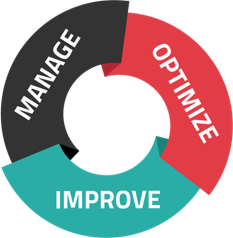How many emails do you read and write in a single day? The number is probably pretty high--and if you're putting your company's data at risk every time you hit "send," you're opening way too many doors to IT security issues. The good news is that there are plenty of best practices to improve your email habits--and today, we're sharing all of our favorite tips. Let's get started!
IT Security in Your Inbox
With so many other IT security elements to focus on--like printers, bring-your-own-device policies, toner pirates, and more--it's easy to overlook emails. They've become such an everyday occurrence that you might not think about them at all.
But can a single email sink your company's ship?
Unfortunately, the answer might be yes. Business emails tend to contain a lot of sensitive data, and they're also gateways to your company's network, devices, and other parts of your IT environment. For these reasons and a whole lot more, your IT security approach needs to include email best practices.
Here are our favorite tips to help you get started:
Know what you're up against.
One of the first things you should do when thinking about email security is to research the risks you're facing. Phishing scams are perhaps the most common example, but there are other things to think about--like employees using unsecured WiFi to access their inboxes. Once you know just how much trouble a single email could potentially represent, you'll be in a better position to update your IT security approach.
Train employees consistently.
If every new hire gets slightly different information about your IT security expectations, the results could be chaotic, frustrating, and maybe even disastrous. Instead, design specific training materials to help make sure everyone gets the same information about emails and how to use them properly. Don't be afraid to send out updates if you learn something new or adopt better practices.
Stay aware of new threats.
Phishing threats aren't always easy to identify--and, like scam calls, they took on a lot of new identities during the pandemic. For this reason, it's important to brush up on the latest cybercrime approaches so you know what to expect and how to defend against a little bit of everything.
Of course, new threats don't always come from outside. Keep in mind that, if an employee gets a new device in their home office, overlooking this could represent a vulnerability as well--especially if that home office doesn't have the same level of protection as your on-site IT environment.
Create company-wide email policies.
Everyone has a role to play in IT security, especially when it comes to emails. That means everyone needs to be on the same page when it comes to rules and best practices--regardless of where and when they work, which devices they use, and what their role is. When building email policies, make sure they align with everything in your training material so you stay consistent.
Use simple tools.
Not every IT security solution has to be huge and world-changing. In fact, simple solutions like encryption can make a lot of difference in case of a digital disaster. Another easy step is to use any tools built into your email applications, like automated banners that notify employees whenever one of their email recipients is outside your organization. Finally, make sure you create good habits for password creation and utilization, which will help protect email accounts and all their data.
Don't forget about your network.
Your network itself needs to be protected before you can trust that your emails are secure. Plus, IT security should consider all the devices on that network--like printers and mobile devices that can connect directly to your email application.
Conclusion
Emails might not be the first thing you think about when it's time to look at IT security, but they deserve a seat at the table. That's because emails can have just as big an impact on your company's security. Consider this: If every employee sends 20 emails a day and you have 100 employees, that's 2,000 opportunities for something to go wrong.
Luckily, it doesn't have to be that way. Contact us today for more IT security tech tips that will help protect your emails, your data, and your entire business!