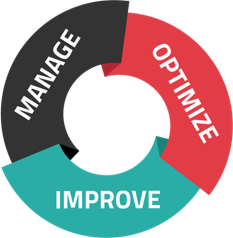Every time you approach the printer, you're faced with a choice: grayscale, monochrome, or color? It might not seem like this decision should matter too much, but the truth is that this can impact your print quality, costs, and more. Here's what you need to know in order to make the right call (and a few print solutions to help)!
To Color or Not to Color?
When it comes to print solutions, you probably like to think big. For example, you might focus on things like security or efficiency--and while those are great targets, the truth is that print solutions don't always have to be big and grand. Instead, they can be as small as choosing the right color options for your next print job.
Here are your three options:
Color printing
Color printing is fun. It's often used to bring life to marketing materials or internal communications, and, depending on your machine, it could even be used to create incredible works of art with professional quality. Unfortunately, color printing can have a big impact on your budget and isn't always necessary to get the job done.
Grayscale printing
Grayscale printing might sound like regular old "black and white," but it isn't. When you print in grayscale, your printer is actually using different ink colors to create a variety of gray shades. This is helpful when printing photographs, because the printer can use different grays to give the image more depth and life.
Monochrome printing
Monochrome printing is what you need when you just want black ink. It's best for reports, notes, and other text-heavy documents. It's the most cost-effective option, but it's not the best choice for marketing materials or important images.
Which option is best?
Color, grayscale, and monochrome all have their place in business printing; your challenge is to decide when to use each option for best results. In most cases, you're safe to use monochrome printing because it's better for your budget--but don't forget about the other two options in those cases where a little pop of color or some interesting shades of gray could take your content to the next level.
Changing Your Printer's Defaults
Now that you know what your options are, it's time to choose print solutions that will help you take advantage of the right colors at the right time. Many businesses use rules-based printing to simplify the choice; that way, the "rules" or color settings are already in place when an employee goes to start a print job.
In the meantime, you can change the settings on your printer so it defaults to black and white (which is a great way to conserve color ink or toner). Here's how it works:
Windows
If you're on a Windows machine, follow these steps:
- Open the Start Menu.
- Click "Settings."
- Choose "Devices" then "Printers & Scanners."
- Find your printer on the list.
- Click "Manage" then "Printing Preferences."
- Scroll down to color options and select "black and white."
Mac
If you use a Mac, the process is a little different:
- Click "File" and "Print."
- In the printing menu, click "Show Details."
- Click the dropdown menu and look for "Color/Quality."
- Look for the black and white option, which may be called different things depending on your printer make and model.
- Click the "Presets" dropdown menu.
- Click "Save Current Settings as Preset." You can now select these settings easily every time you go to print.
Conclusion
Although there's a time and place for color, grayscale, and black and white printing, you shouldn't have to guess which option to use. Instead, it's best to set your printers to monochrome printing as a default--that way, you save money on ink. Once you've changed your settings, you can start creating print policies to help users understand when they should use other options like color and grayscale.
Interested in print solutions? Looking for more tech tips? Contact us today for all the help you need!