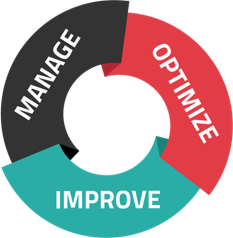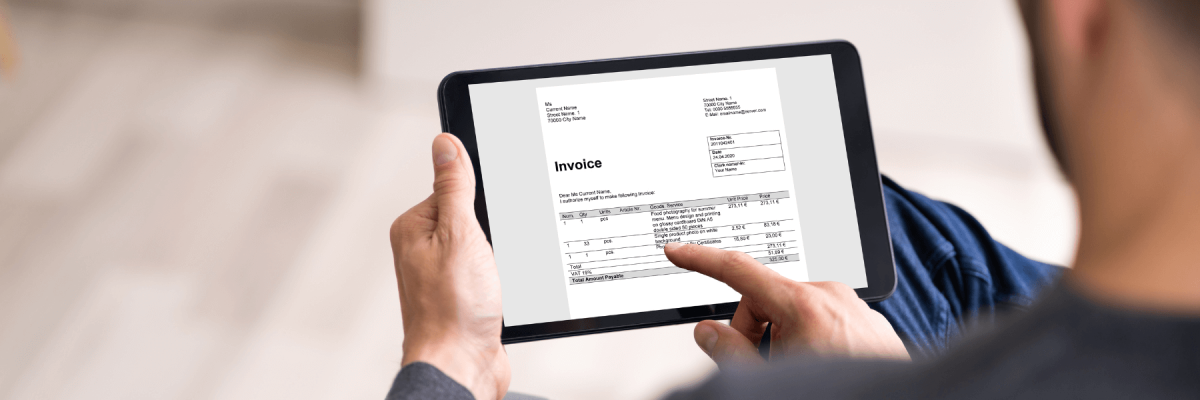
Small businesses are an important part of any community and, perhaps more importantly, the economy overall. However, as a small business, you probably feel like most solutions don't cater to your unique needs, especially when it comes to invoicing. Luckily, document management is here to save the day with digital invoicing--one answer to a whole lot of problems.
What is Digital Invoicing with Document Management?
You've probably heard of document management, the solution that helps you organize, share, and protect data by bridging the gap between digital and physical tools. But it's not just about scanning files and creating new organizational methods. Document management also helps you create better, more reliable processes so you can put your files to work for you.
That's where digital invoicing comes in.
This solution allows you to create, save, and distribute invoices using digital tools. It takes the data you've worked so hard to collect and builds an entire process around it, allowing you to get more value without creating more work. It's everything you need from the invoicing process and none of the hoops you've traditionally had to jump through.
Simply put, digital invoicing with document management is the future.
Document Management Benefits: Why Switch to Digital Invoicing?
Many small businesses are hesitant to switch to digital invoicing because they're convinced their current processes work just fine--and in most cases, that's actually true.
But you deserve better than "just fine." In fact, you deserve an invoicing process that doesn't just get the job done but also creates other benefits along the way. Digital invoicing with document management can make it happen.
Here are just a few ways this solution supports you:
Cost
Paper invoices are expensive to create, store, distribute, and update. If you're looking for a way to save money without cutting corners, digital invoicing is about to become your new best friend.
Efficiency
It's not just expensive to create those old-fashioned invoices--it's also time-consuming. Luckily, every document management solution--including digital invoicing--is built with tools and approaches that cut out extra steps, eliminate frustration, and boost efficiency across the board.
Security
One of the best parts about digital invoicing is that it can be done without introducing new vulnerabilities into your work environment. You'll use reliable software and features to capture, format, and share data in automatically created invoice layouts.
Integration
For many small businesses, tech adoption happens one step at a time. Digital invoicing is a great way to keep making progress on this journey, simply because it's a simple but effective move in the right direction. With this solution at your fingertips, you can choose and utilize other tech solutions more efficiently--all because digital invoicing helped you build a solid foundation.
How Document Management Enables the Digital Invoicing Process
So, how does the digital invoicing process work, and how does document management make it so simple? Here's what to know:
#1: You create data.
Most of the time, this step happens without you even thinking about it. Data is a huge part of every customer interaction and day-to-day process, which means you probably have it everywhere.
#2: You collect this data.
When it comes time to create an invoice, you know which sources have the data you need. Most of the time, that means hunting through file cabinets or stacks of paper on your desk. (Document management can help with that--but for many small businesses, digital invoicing is one of the first steps because invoicing is a constant, crucial process.)
#3: You prep your papers.
This is where the fun begins. Instead of piling your papers in front of you to be searched manually and used to create an invoice by hand, all you have to do is remove staples, smooth creases, and prepare the files for scanning.
#4: You start scanning.
Scanning is a huge part of document management, as it's one of the most effective ways to bridge the gap between digital and physical processes. In this case, data is scanned and captured using optical character recognition, or OCR. That allows your software to read and understand the files you've just scanned.
#5: Data is organized.
The system identifies keywords, important data types, and more. It's all done automatically--which means you can sit back and relax. Once organized, this data is placed into an invoice template, which you can manually check or change if necessary.
#6: Your new invoice is sent to your accounting team.
Congratulations--you now have a ready-made, fully digital invoice. Your customers--and your accounting team--will thank you.
Conclusion
In conclusion, digital invoicing is enabled by document management, making it one of the best and most effective solutions for small businesses like yours. Fast, affordable, and secure, digital invoicing is one big step toward better tech adoption in your entire company.
Ready to see what digital invoicing can do for you? Contact us today to learn more about document management!