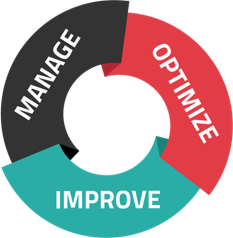Everyone makes mistakes. However, when it comes to document security, those mistakes can mean all kinds of trouble--especially if you don't catch them in time. The good news is that there are plenty of ways to improve your document security and avoid issues like these. Here's what to know!
Document Security Mistakes (and Solutions)
It's easy for human error or a slight oversight to become a big problem. Here are some of the most common document security mistakes and how to address them:
Not Checking Applications
Do you allow your teams to "do whatever works" when it comes to document and data sharing? While many of these apps are reliable, some may not be up to your document security standards--especially if employees use personal devices or work from home. No matter how scattered your workforce may be, it's critical to establish a list of checked and double-checked applications so you can decide exactly where your data is and how it's being used.
Creating Weak Passwords
It might be tempting to create a quick, simple password that you'll always remember--especially for documents that will never be circulated externally. However, this is a bad habit and a potentially significant mistake. Always make sure your passwords are long, complicated, and, if possible, totally random. A password manager or similar system can help keep track of these phrases so you don't have to worry about remembering them.
Skipping Encryption and Backups
Encryption and backups may seem simple, which makes many companies wonder if these tasks should really be a priority. However, when it comes to document security, these solutions carry a lot of weight. Encryption is your safety net in case someone accesses your network and backups give you a clean copy of your data that you can access no matter what--so don't skip either of them.
Overlooking Permissions
Who has access to your company's most important documents and what does that access entail? What permissions are standard and which should be reserved for certain roles or individuals? It can be difficult to juggle all these decisions, especially if you have a lot of documents and employees--but it's crucial to stay on top of access and permissions. That's particularly true for workers who have left the company.
Having No Deletion Policy
If employees don't know what to do with a digital document--or a physical one, for that matter--once they're done with it, you could end up with data in bad places. Instead of leaving it up to chance, establish a deletion and shredding policy that clearly outlines when and how to dispose of data. Make sure employees know to go beyond their computer's recycle bin, too.
The Top Document Security Mistake
Although any document security problem is worth addressing, there's one that really stands out--and it's simpler than you might think. The truth is that you can do everything right, but if you don't have the right tools, your security efforts may still fall short.
That's why the best place to start any document security approach is preparation. Make sure you have what you need to succeed, including:
- Document management: With document management, it's easier to keep control of data in all its forms. That includes creating, saving, sharing, editing, and deleting documents.
- Managed IT services: Managed IT brings together workflow, security, and device solutions to protect your entire business.
- Managed print services: From remote monitoring to fleet optimization, managed print helps protect documents as they're created and copied.
- Smart devices: Better office technology means better settings, security features, and workflows.
Other tools and solutions come in handy, but this is a good place to start.
Conclusion
The truth about document security is that it's a journey, not a destination. That means you'll always be working to improve--and always learning new things. Fortunately, you don't have to do it alone.
Contact us today for more tech tips and all the document security support you need.